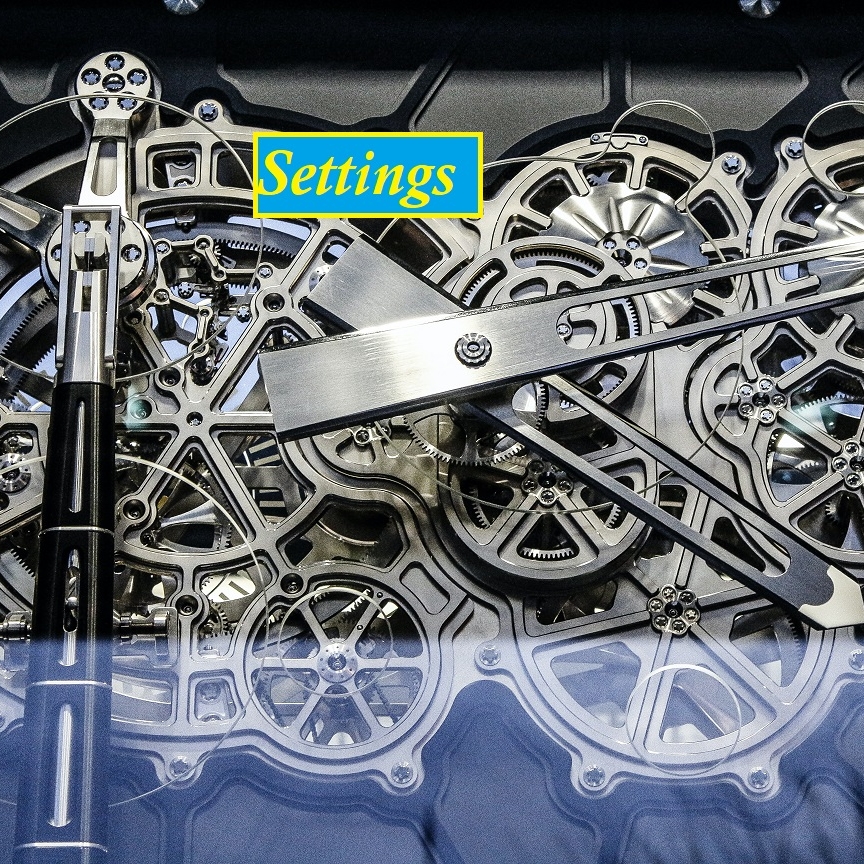Jim’s Jobs

Welcome to Jim’s Jobs Web!
What is Jim’s Jobs Web?
Jim’s Jobs Web is an online system developed by Jim’s Group of Companies. It is the online version of the original computer management system, Jim’s Jobs Classic, that is designed to manage the customers, jobs, and finances of a servicing business.
Jim’s Jobs Web is focusing primarily to support the mowing, cleaning, dog wash, and handyman businesses, while still being broad enough to be used by our many other divisions.
This manual is not intended as an exhaustive manual for the online system. Rather, it is designed to provide you with an introduction to the basic functions to get you up and running as quickly as possible. We’ve tried to make Jim’s Jobs as intuitive and as user-friendly as possible. Hopefully, many of the functions can be easily understood without the need to continually refer back to documentation.
Feel free to provide constructive feedback using the Feedback links in the system.
System requirements
Any modern PC from within the last 10 years or so, running an up-to-date version of any of the following browsers1 will be capable of running Jim’s Jobs Web:
- Google Chrome (Recommended)
- Mozilla Firefox
- Microsoft Edge
Safari(Partially supported)
The following is recommended as a minimum for running Jim’s Jobs Web:
- PC display larger than a tablet (recommended 1600 pixel wide resolution)
- Jim’s Jobs Web has been designed for use & display on a PC’s browser window and compatibility is not guaranteed on a tablet.
- Jim’s Jobs Mobile has been designed for use & display on smartphones and compatibility is not guaranteed on a tablet.
- “Tablet compatibility” is in the backlog and may be released in future Jim’s Jobs updates.
- Printer if invoices are required
- A reliable internet connection.
1 Internet Explorer will not be supported, as it is not being supported in the marketplace from January 2020.
How to get Jim’s Jobs New App
- Access to Jim’s Jobs Web
- Download the app
- Installation instructions
How to transfer the data for an existing user
- Who is an existing user
- What data can be transferred?
- Instructions on how to transfer
How does the new App works?
- How does the job flow within each feature
- What are the main steps
- Can you adjust the flow to suit your way of work